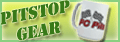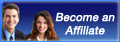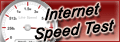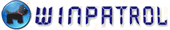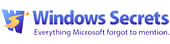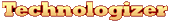![Customer service]()
This past year I decided I needed to get out and get some fresh air. I had already tried golf and that was a disaster. I also decided there was no way I was going to stuff 222 lbs into a pair of flimsy nylon sport shorts, so running was out of the question. I thought about kayaking but since I live in S.W. Florida that seemed kinda like sticking a 200+ lb. meat pie in front of America’s deadliest predator, the alligator.
So I did the obvious and logical thing; I took up skeet shooting. It’s perfect. It’s done outside, makes a loud boom, things explode in the air, and I can wear a cool hat. What more could a man want.
I guess about now you’re asking, “What the heck does this have to do with Customer Service?”, so I’ll tell you. Shooting skeet competitively requires a decent gun and they cost a substantial amount of money. While shooting I had heard horror stories of shooters spending many thousands of dollars on guns that required repairs and updates that took literally months to complete. Many of the most popular and expensive makers were hard to contact, non-responsive, and not making the repairs correctly. Because of this I decided to choose my gun based completely on reputation for customer service. It didn’t take long to narrow down the search and choose the maker with the most positive online comments. Customer Service and reputation were not just factors in my decision, they were the only factors in my decision.
More and more there are fewer stores and touchable humans to deal with. Online customer service is the absolute defining factor in my purchases today and it should be for yours also.
Although you may have seen my articles here, you probably didn’t know that at least 50% to 75% of my time is spent helping you or anyone coming to our Customer Service Department. I am one of six who work at our Customer Service desk. We’re there to make sure you get the most from our products. We’ve all been together since the beginning and it’s a very close working group. I know we all enjoy working in Customer Service.
We are aware of changes to our products, new updates, promotions, etc. We have regularly scheduled meetings to assess our performance and discuss ways we can make things easier for you. Making you happy is what we want to do. We even discuss the best way to word our responses to your questions. Are we giving directions that are easy to understand? We certainly hope so. But this is just the basics of what you would expect from any company. It does show a sincere effort on the part of PC Pitstop to make your experience a good one but it is the least you should expect.
What I’m interested in is what we do that makes us the best at customer service. What do we do that is beyond the norm? What will convince you to use our products because of the service we offer before, during, and after the sale?
CUSTOMER SERVICE EXTRAS
Location
How do I find Customer Service? That’s an easy one. It’s right at the top of our HomePage, 2nd button at the top. We make it super easy to find.
![HomePage]()
Simply click SUPPORT, then click CUSTOMER SERVICE. Identify the program and now you can describe what is happening.
![PAINT]()
The more information you can give us here, the faster we can answer your request.
Hours of Operation
24 hours a day, seven days a week, 365 days a year
As PC Pitstop employees we all live in different locations across the globe. Because of this it’s easy to make sure one of us is on the desk at all times. This came about because we want to give you the most coverage we can. What good is customer service if it must be accessed 9:00 AM – 5:00 PM Monday through Friday EST? What if you’re having a problem at 6:30 AM before you head to work?
I’m on the east coast of the US, Doug is on the West Coast of the US, we have people in Brazil, Iowa, Texas, and Japan. Need help on Christmas Day, we’ll be here.
Response Time
We promise we will respond within 24 hours but we actually respond within minutes and sometimes it’s even seconds. For extremely complex issues it may take an hour or more for us to duplicate an issue and reply but that is not the norm. Most of the requests we get are easy to handle requests that we see frequently. If it’s an extremely unusual issue we may even involve our product developers.
The point is that we do what it takes to solve the issue. We want you to succeed with our product and continue to use PC Pitstop products to keep your systems running like new. We have an unusually large number of people who have used our products for years and years. We want that to continue.
100% Money Back Guarantee
Previously unheard of in the software industry but that is what puts us ahead of the competition. If you buy one of our products and are unhappy for any reason, we will refund 100% of your purchase in the first 30 days. No questions and no hassle. It’s what we all want.
This was brought to mind again in a recent company update that was sent from Rob Cheng. In this update Rob states ” I never want to change our policy that it is super easy for anyone to get a refund. I think that is important“. This has been our policy since our very first sale. It is in effect, it’s always been in effect, and it looks like it’s going to stay in effect. I enjoy working for a company that stands right there, up front, and backs their products 100%. It makes my job easy.
Making it Better
Our job is to give you the best experience possible while you are using our products. If you are having problems then we want to hear about them. The last thing I want to see is someone say they have been having the same issue for months and is just now seeking help. Having trouble with a scan? Let us know now. Many times the problem is not our software but an operating system configuration issue, or even a conflicting software issue. We still offer help and suggestions to remove the problem. That’s our job.
The nature of customer service is that we’re dealing with people who are coming to us with problems. Nothing is more frustrating than dealing with a bogged down, non-responsive computer. When we can walk people through the process of correcting the issue it’s very rewarding. Here’s a recent example from a very happy customer:
Talk about great customer service!
I have 114 names in my email address book
and you can be assured that by the
end of the day, each one of them will
hear my raves about your software
products and excellent customer
support/service!
You have ‘purchased’ a customer for life!
In closing – a simple thank you for your assistance seems to be
inadequate
but nonetheless, I have never seen customer service to
a standard as high
as this in my life.
I wish there were more software support entities out
there that mirrored your company.
Please pass along my sincere appreciation
to the senior managers at your company.
Sincerely and with appreciation
Roy – a more than satisfied customer!
Replies like the one above make my day. Sure, we get some not so happy replies but for the most part we make customers happy. Sometimes we get suggestions rather than opinions. Suggestions help improve our service to you. This is your chance to tell us what we can do to improve our Customer Service. Use the comment section below to give your ideas, and thank you for being a valued customer.
The post Customer Service appeared first on PC Pitstop TechTalk.